Structurely’s Lead Reporting gives you in-depth insights into your lead conversion pipeline, from the first contact to appointments, to agents taking over for a close!
Can I ask you something? It’s important that you’re honest, we won’t judge you, we promise.
Are you really tracking your lead conversion?
Like really really. We all say we are, but honestly, it’s hard. You have to start with your sources, which could be a lot. Anything from Zillow, realtor.com to your website and Facebook — then you need to identify which type of form, content, or inquiry they are coming from.
From there, you have to track where the lead went, did it go to your Inside Sales Agent (ISA), did it go straight to a buyer or listing agent, did you take it personally?
Still with me? Great. So now we know where it came from, who it was assigned to, but now what? Well, we need to know if, when, and how you or your colleague got ahold of that lead.
Did you text them, call them, email them? What was the conversation like, what was the outcome? Hopefully, you’re on top of your data upkeep!
Let’s face it, tracking your lead conversion is HARD
Introducing Lead Reporting!
Now let me ask one more thing — wouldn’t it be nice if everything outlined above was done for you?
If you use Structurely, your new lead conversion Lead Reporting Dashboard will do just that ?
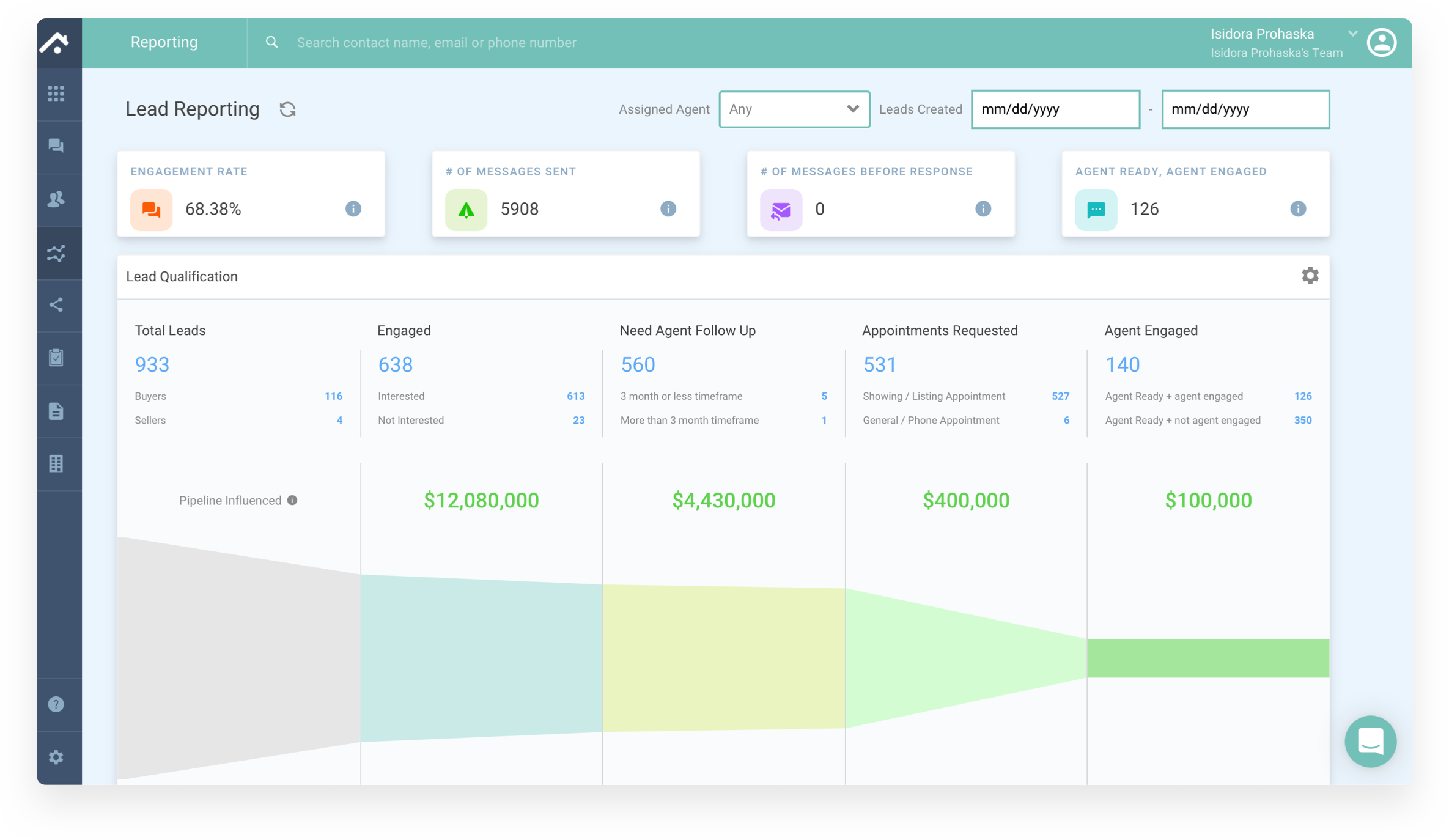
With the new Lead Reporting dashboard, you can slice and dice your lead conversion data based on dates and assigned agent or team.
Then, you can narrow in on the things that matter most — your lead conversion pipeline.
Starting with new leads, here’s the funnel we automatically track and update for you:
- New leads (buyers and sellers)
- Engaged leads (broken down by interested vs. not interested)
- Leads who need agent follow up (broken down by moving in 3 months vs. 6+ months)
- Leads who requested an appointment (in person and calls)
- Leads who’ve been followed up with by an agent (including agent follow-up leads)
Now, moving forward you’ll never have to worry about manually entering the data that you need to track your entire lead conversion picture, that’s because Aisa Holmes (our artificial intelligence ISA) does it for you!
What do you need to do to use Lead Reporting? Absolutely nothing.
Isn’t it nice when someone gives you something (for free, yes our new Lead Reporting dashboard is free with all plans) and you don’t have to do anything to use it?
Well, guess what, we’re giving you analytics for free, no installation required, no handbook, manual or instructions. It’s just done for you.
Here’s how it works:
- Aisa Holmes (your AI ISA) engages, nurtures and qualifies leads
- Depending on the current status of all those leads she’s responsible for, they’ll be categorized accordingly
- You can create custom reports with this data using Lead List Filters
- OR, you can use the prebuilt Lead Reporting dashboard with pre-populated data from Aisa Holmes
Let’s all agree, numbers are hard.
But numbers are even harder when you have to layer in the complexity of tracking them across different places, people, and things.
With Structurely’s new lead conversion Lead Reporting Dashboard, we make numbers, and tracking your leads so easy, that it’s done for you (all while still giving you the power to make your own reports if you want!)
Go ahead and get started today in your account here.
Don’t have a Structurely account yet? Why don’t you just go ahead and get signed up for Structurely and we’ll do it for you, sound easy enough right? And it’s FREE to get started.


