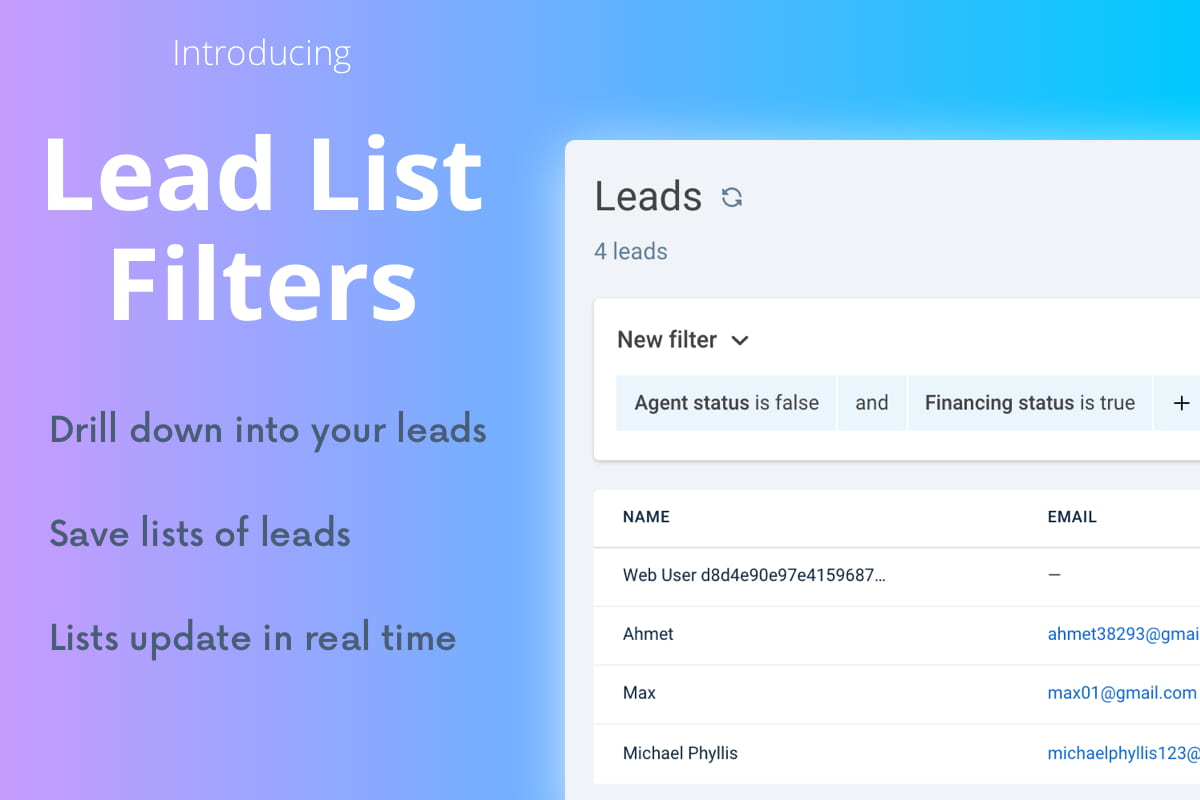
Have you ever wished you could filter your Structurely leads based on what they say in conversations so you know where to spend your time?
You know, filters like – leads who have no financing or are engaged but haven’t secured an agent yet?
Well, we’re happy to announce Structurely’s newest feature, Lead Reporting!
In sales, it’s often hard to know which leads to prioritize and why. You need to understand everything about your leads in a searchable and scalable way. This can be accomplished with lists that tell you what you need to know about your leads in a way that you’ve defined and saved based on how important they are to you. This is Structurely’s Lead Reporting.
Now you can filter leads down to extremely granular levels, save those lists, and keep an eye on the leads you want to know about.
Here’s how easy and powerful it is to set up Structurely Reporting:
- Create a filter by drilling down on specific lead data
- Save the list (this is optional, but if it’s an important segment of leads, you should keep it saved!)
- Monitor your saved lists
Here are just a few of the filters you will now find in the system:
- Not Agent Engaged
- Not working with a lender
- Appointment Set
- Engaged, Interested leads
There are many, many more filters available. Dig in today to filter your lead list and focus your time on like-minded leads and close more business!


