
You’ve got HubSpot perfectly set up as your property management CRM.
It’s got all the custom fields, pipeline stages, marketing messages, and automation to set most of you and your team’s lives on autopilot.
But what if contact or lead responds to one of the emails, texts, calls, or messages you’ve spent so much time automating and optimizing?
I’ll tell you what happens: HubSpot will stop all your campaigns, and now it’s on you to manually get involved, respond to that lead, and set up some future tasks.
Sounds about right, right?
I’m trying to say that HubSpot is a fantastic CRM and marketing automation tool for your property management team, but it can only automate so much.
Artificial intelligence for property management that’s built right inside HubSpot can take you even further. Let’s explore how in this ultimate guide to using AI + HubSpot for property management.
HubSpot 1-way messaging + AI 2-way messaging
In HubSpot, you’ve probably got several campaigns or sequences setup, such as:
- Existing tenant outreach for customer satisfaction/reviews
- Lease expiry tenant outreach for renewals
- New lead qualification outreach
- Cold lead revitalization
In each of these campaigns, you most likely have a series of automated emails, tasks that require a manual step such as a call or text, or possibly some social messaging.
The thing is – these are all 1-way messages and tasks. You go through a lot of work just to get a reply from a tenant or lead, and when they do reply, HubSpot stops.
That’s where AI 2-way messaging comes in. It can piggyback off your existing setup in HubSpot, and as soon as a lead or tenant does reply to a text message, or email the AI will reply and have a 2-way conversation.
All right within HubSpot.
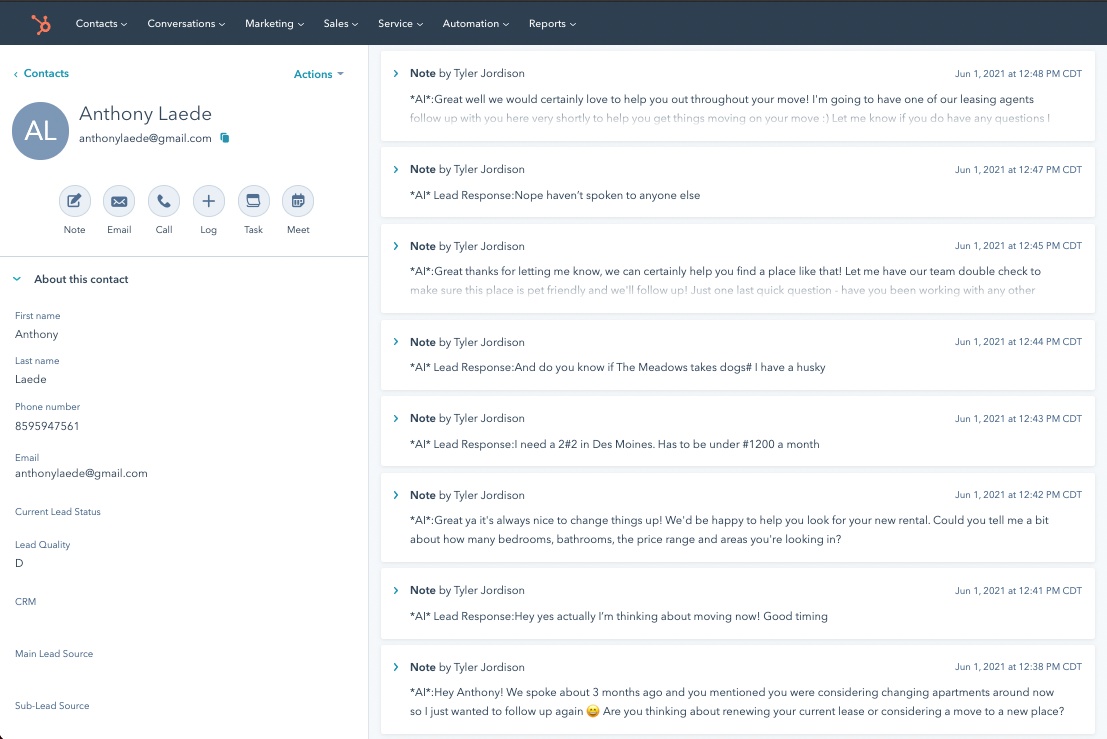
Triggering the right AI conversation from right within HubSpot
Take another look at the screenshot from HubSpot above. How did the AI know which long-term nurture drip campaign to follow up with?
Or maybe there was no drip campaign, and instead, you just wanted the AI to engage with a specific script as soon as the lead responded to a HubSpot sequence or manual task.
Either way, your AI needs to know what’s up so it knows which leads to respond to and how.
You can manage the script that your AI uses to communicate with a lead to know using a custom field in HubSpot. In this case, we’ve picked “Cold lead” in the “Enroll in Structurely” field.
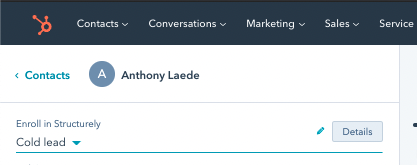
As soon as this custom HubSpot property is triggered, your AI is listening to any Contact that is updated.
And voila, a match. Your AI has a rule that matches “Cold leads” with a custom script and drip campaign that is set into action.
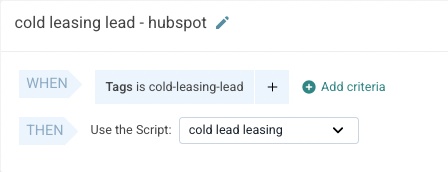
*NOTE: the screenshot above is of Structurely’s AI Custom Script Assignment – not all AI will allow you to select specific scripts for specific use cases like Structurely’s*
Maybe you have a whole bunch of leads you want to get enrolled into an AI like Structurely’s. Not a big deal; that’s how AI was made.
Just like you enrolled the single contact above into a specific AI messaging campaign, so too can you mass text message and mass email your property management leads through AI.
Simply filter the list of leads you want to engage with AI and update the custom field to the specific script and drip you want to enroll them in:
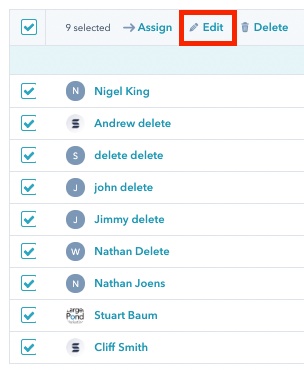
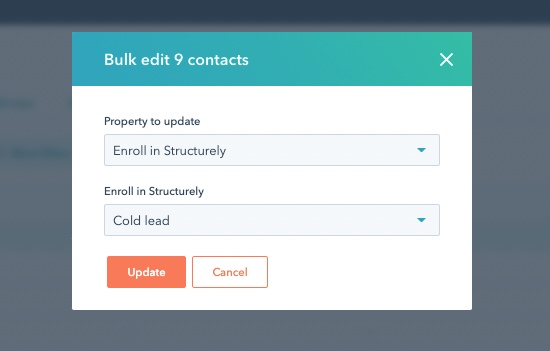
All those leads are now enrolled in your Cold lead custom AI conversation. You didn’t have to tell your leasing agents to chase those leads down endlessly, they didn’t slip through the cracks, and they’re being followed up with and qualified 24/7/365 while you’re out closing leases.
HubSpot + AI: the holy grail of property management lead management
It’s time you get complete control over your HubSpot with the help of an AI text message and email assistant who can not only engage and nurture your leads or tenants until they respond but actually respond to them and have a 2-way conversation.
All while automatically updating the lead records for you in HubSpot.
That’s the holy grail of property management leads using HubSpot + AI.
👉 Download the FREE eBook 5 Ways Property Managers Can Automate Messaging Tenants


